Applying for a Business License
The City of Jackson has made it easier for existing companies to operate here. We have moved to a digital licensing process to be more business-friendly, efficient, and transparent.
Business owners like yourself can now apply for a business license online from any device without making multiple trips to downtown city offices. Visit our online portal at OpenGov to begin the application process and make payments too!
Step A: Create an OpenGov ID
- Click “Sign Up” in the upper right corner of the page, then click “Sign up using Secure Portal” to display the login page.
- Select the “Sign Up” tab and enter your email address and preferred password.
- Then click the blue “Sign Up” button to complete the sign-up step and log into the online portal.
Step B: Access Your Online Account and Begin the Business License Application Process
- Scroll down to click on “Business Licenses“.
- Under “Apply Online”, click “select” to begin the business license application.
- Add the information about your business. Click “Next” to advance from one page to the next.
- On the last page, click “Confirm and Submit” when ready to submit your information. Or, click “Save Draft and Exit” to save your changes and submit the renewal form later.

- The City of Jackson wants your business.
- If you plan to open a business here, the process of applying for and receiving a license is digital.
- You can apply using a laptop or any mobile device.
- Throughout the process, you will be able to see what has been done and what you need to do next from any computer or mobile device.
- You can pay for the license online, in person, or by mail, however you prefer.
- If you prefer to apply in person, you can do so without multiple trips to city offices downtown.
- Once you apply, employees in the Planning and Development Department will be able to see where you are in the process and can advise you on what to do next.
- Jackson’s business development staff is always on standby to assist business owners in navigating the process.
- Once you receive your license, your annual renewal notice will be sent electronically, and you can renew and pay online using any computer or mobile device.
- The fee for a business license varies depending on the number of employees or the amount of inventory. There may be additional fees based on the type of business.